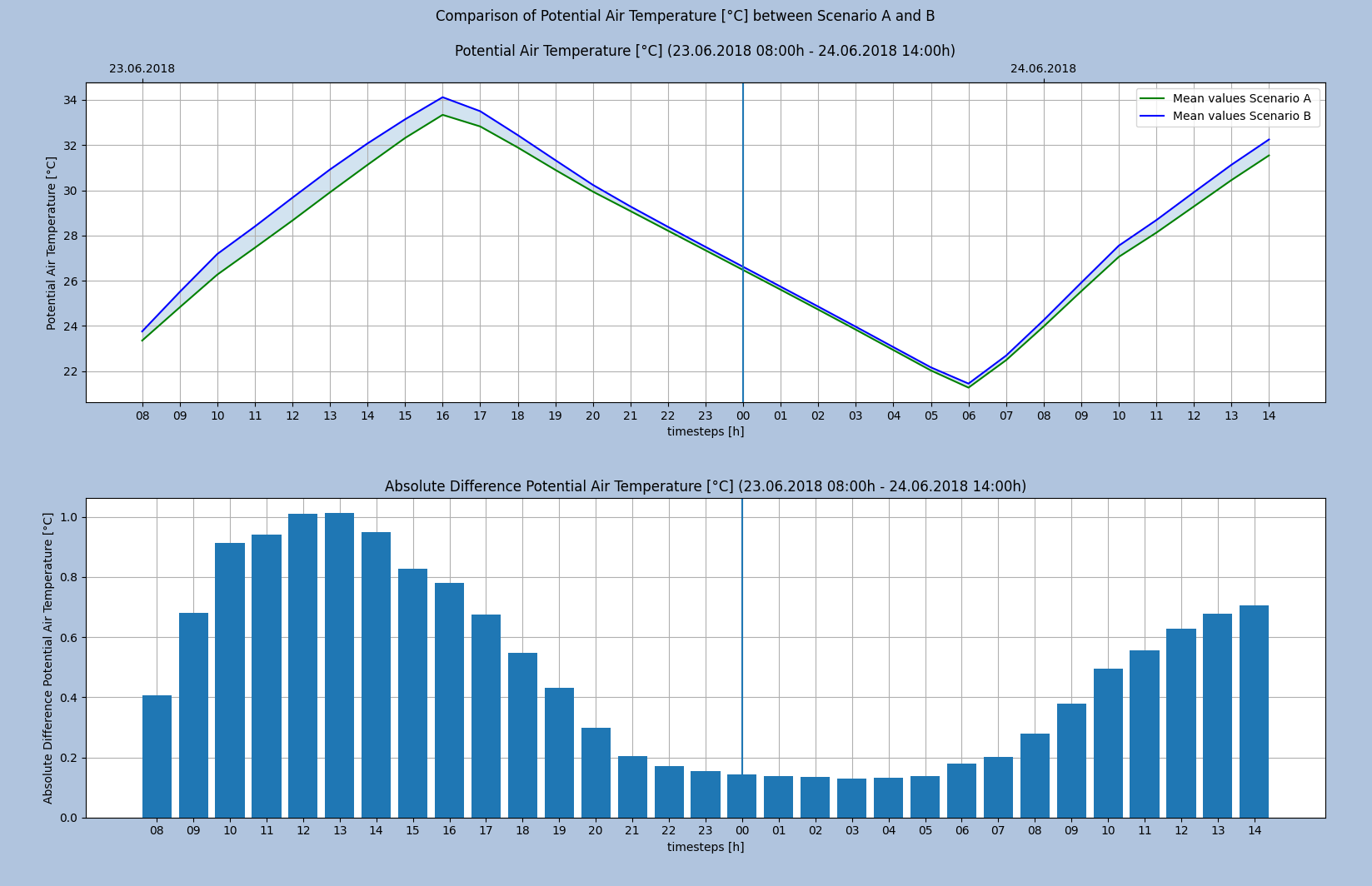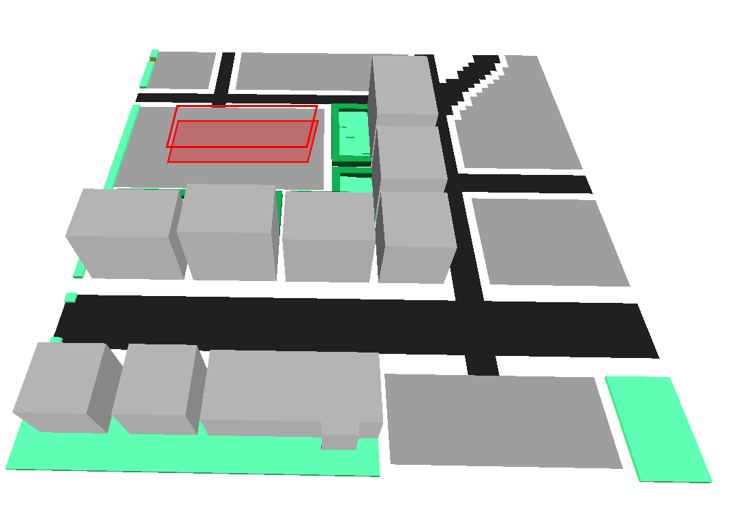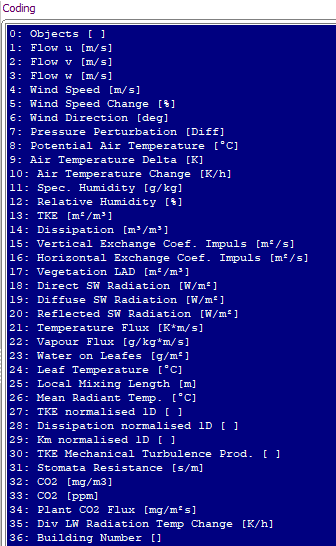This is an old revision of the document!
Example
Model Area
The area we would like to compare in both scenarios is displayed in red in the following images. Every grid cell inside this red cuboid will be taken into account. To set this area in the script, change the following lines accordingly:
# define the location you would like to compare (as bounding box) x_from = 50 x_to = 60 y_from = 30 y_to = 50 z_from = 1 z_to = 4
x and y defines the horizontal position of the area of interst in your model area and z defines the vertical extend of your area of interest. You can use Spaces or Leonardo to look up the x, y and z values of your area of interest.
Scenario 1
Scenario 2
Settings
In this example, we would like to compare the Potential Air Temperature [°C] between both scenarios in the defined area.
File path
The Potential Air Temperture is saved in the atmosphere output folder. Hence, we need to set the folder location of the atmosphere output folder and a single EDX-file from the folder for both scenarios:
# define the file and filepath for scenario 1 # as file_1, choose a normal EDX-file from your output folder file_1 = 'D:/enviprojects/Leonardo_Scripts_DummyProject/DummyProject_Leonardo_output/atmosphere/DummyProject_Leonardo_AT_2018-06-23_10.00.01.EDX' # as scenario_1, choose the folder which you would like to analyse (here: atmosphere), provide an absolute path and be sure that every "\" is replaced by a "/" scenario_1 = 'D:/enviprojects/Leonardo_Scripts_DummyProject/DummyProject_Leonardo_output/atmosphere' # define the file and filepath for scenario 2 file_2 = 'D:/enviprojects/Leonardo_Scripts_DummyProject_Scen2/DummyProject_Leonardo_Scen2_output/atmosphere/DummyProject_Leonardo_Scen2_AT_2018-06-23_10.00.01.EDX' scenario_2 = 'D:/enviprojects/Leonardo_Scripts_DummyProject_Scen2/DummyProject_Leonardo_Scen2_output/atmosphere'
Data index
The data indexes are printed on the console for the given output folder if you run the script. For the atmosphere output, the indexes are as follows: